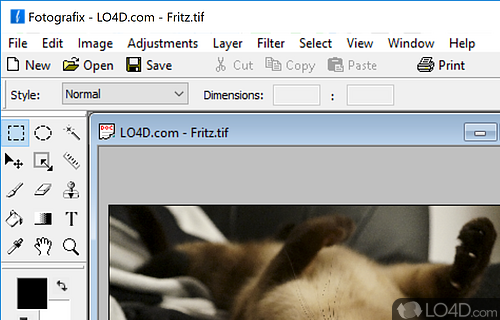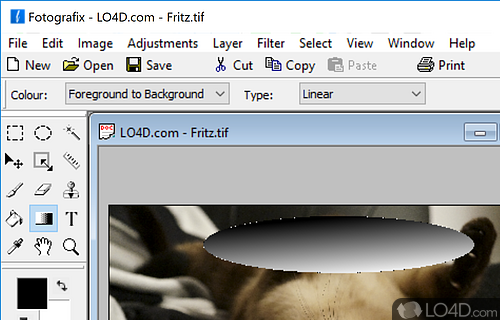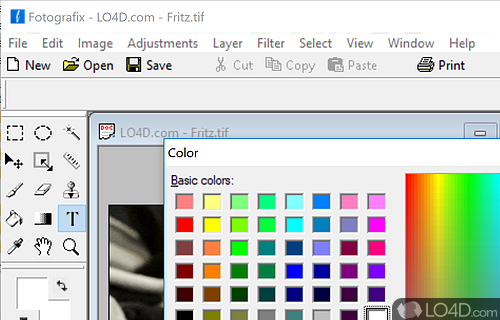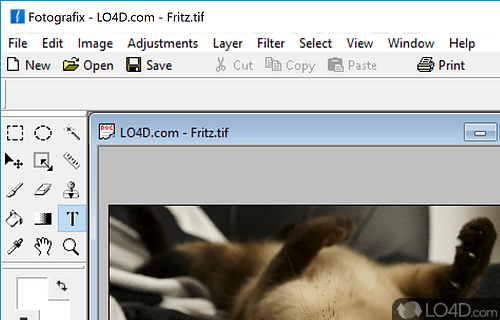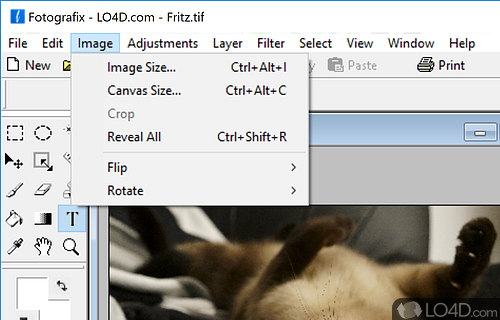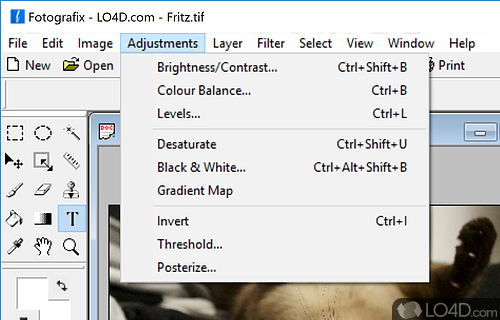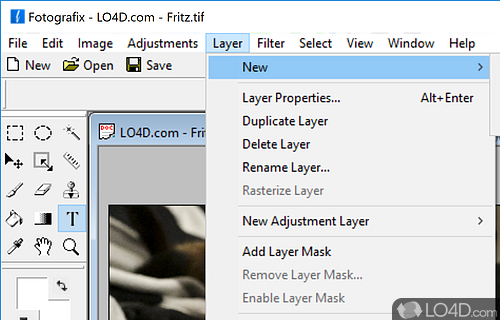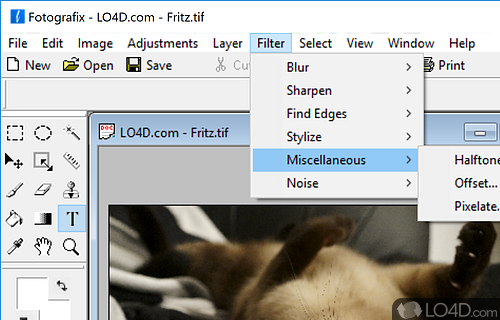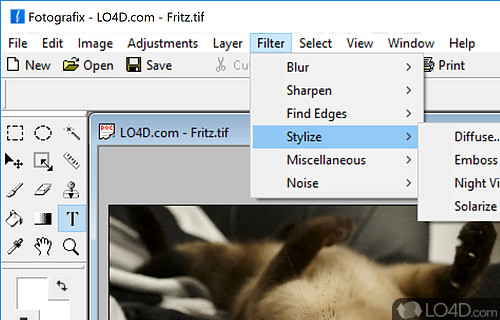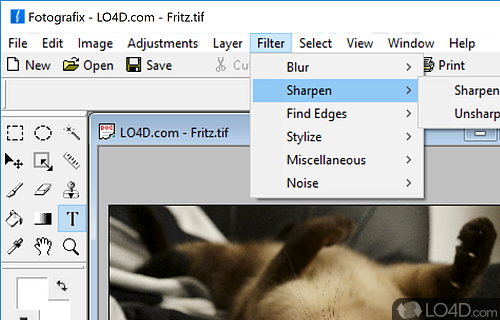A small utility for retouching images and adjusting levels.
Fotographix is a small and light photo editing program which is portable -- allowing you to run it from a USB drive if desired.
Fotographix allows you to edit several aspects of images such as the color balance, brightness and contrast, resizing, conversion and several included filters. Filters include image correction, sharpening, blurring and embossing and more.
While the features of this application may be available elsewhere, it is unique in the fact that it's freeware and portable. System resource usage is also barely noticeable while providing access to basic photo editing features.
Tools include lasso, gradient, paint bucket, zooming and text layers. It also supported Photoshop-style layers.
Fotographix cannot compare to the likes of Adobe Photoshop or CorelDraw, but comes in handy when making minor adjustments to digital photos.
It's easy-to-use and navigate and features are readily accessible through the various panels.
Features of Fotografix
- Adjustment Layers: Non-destructive editing of photos.
- Color Correction: Adjust hue, saturation, brightness and contrast.
- Customizable Interface: Arrange the workspace to your liking.
- Drawing & Painting: Create your own images from scratch.
- Effects: Apply artistic effects to photos and drawings.
- File Formats: Support for a wide range of image formats.
- Image Cropping: Trim images to the desired size.
- Image Editing: Advanced tools for photo manipulation.
- Image Resizing: Adjust size and resolution of images.
- Image Retouching: Clone, blur, sharpen, smudge and dodge tools.
- Layers: Organize and adjust images with layers.
- Printing: Print your images with ease.
- Rotating & Flipping: Quickly transform images.
- Selection Tools: Make precise selections with lasso, magic wand and brush tools.
- Text Tool: Add text to images.
Compatibility and License
Fotografix is provided under a freeware license on Windows from graphics software with no restrictions on usage. Download and installation of this PC software is free and 2.0.3 is the latest version last time we checked.
What version of Windows can Fotografix run on?
Fotografix can be used on a computer running Windows 11 or Windows 10. Previous versions of the OS shouldn't be a problem with Windows 8 and Windows 7 having been tested. It's only available as a 64-bit download.
Filed under:
- Fotografix Download
- Free Graphics Software
- Portable Software
- Fotografix 2.0
- Image Editing Software